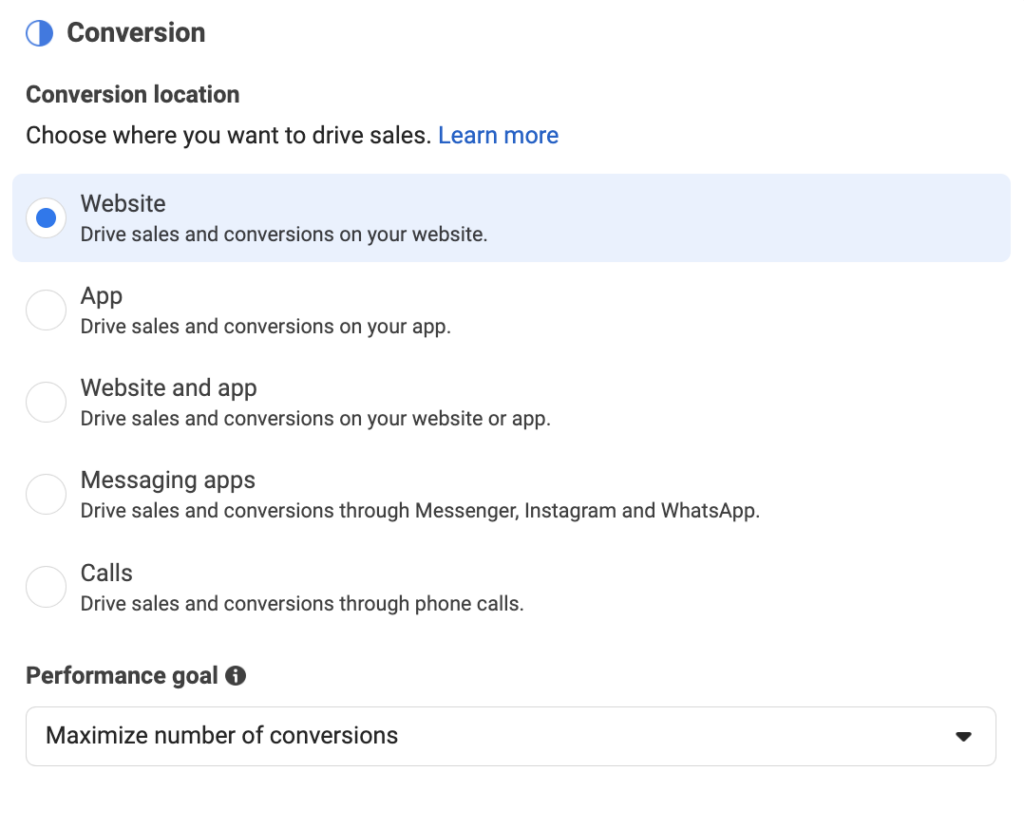Advantage+ Audience and best practices
In August 2023, Meta launched Advantage+ Audience, an audience segmentation option that uses artificial intelligence to identify the group of users to be targeted by Facebook and Instagram campaigns. In my audits of Meta's advertising accounts, I have noticed that many advertisers are still not using Advantage+ Audience effectively. My impression is that some of them are using this audience without fully understanding how it works, or avoiding it as much as possible.
"Advantage+ Audience is a significant step forward compared to the original custom and core audience segmentation methods. Nevertheless, this audience option should not be used in all advertising campaigns.
It is important to assess both the strengths and weaknesses of this audience. In this post, I will try to bring more clarity (although it's not really that easy) on when you should use Advantage+ Audience, when you should avoid it, and how it can affect your overall Meta advertising results.
Basics
When creating a new ad set, the default audience setting is "Advantage+Audience"
In theory, this choice should improve the process of finding your target audience by allowing the Meta algorithm to automatically find your potential target audience using artificial intelligence.
Audience controls
Although the Meta algorithm has quite a lot of freedom in indexing the Advantage+ audience, there are some control settings that allow you to set demographic limits. These settings are particularly important for businesses that provide services only in certain cities or target different age groups.
Please note that Advatage+ Audience Control consists of the following elements:
Location - Place (people living in or recently visited)
Minimum age - Minimum age
Exclude these custom audiences - Exclude audiences of interacting users (Customers, website visitors etc.)
Languages - Language (if not specific to your chosen location)
Unlike the original audience settings, Advangtage+ does not have options for maximum age or different gender settings. This gives the algorithm more freedom in indexing the user group. Restricting these settings can be problematic in certain circumstances, but more on that later.
Audience suggestion
In theory, this bidding option should help the Meta algorithm in indexing the profile of a potential customer. Let's take an example: a beauty salon runs an advertisement, the purpose of the advertisement is to register new customers. It might seem quite rational to use a list of past clients as an audience suggestion or to create "look a like" audiences in order to narrow down the search for users, hoping that this will help to save money and reach a highly targeted audience. It is important to know that the Meta algorithm does not prioritise audience suggestions, but relies on 3 main data source channels:
"Advantage+ audience definition
Firstly, there are a few things to keep in mind.
1. You can submit an audience proposal, but it is not mandatory. At some point you should experiment with both options: make an offer and don't.
2. If you are not ready to use Advantage+ audiences, you don't have to (at least for now). You can still use the old way of setting up your audience.
3. For audience suggestions, you can submit audiences of your own creation, Look a like audiences, age, gender and geolocation.
Just remember that these are not strict limits. Initially Meta will give priority to these offers, but your adverts may still reach people who would not qualify. If you have a strict age restriction, you must specify it in the Audience Controls.
"Advantage+ Audience cannot be used in the following cases:
- When you advertise in the "Special ad" category
- "Advantage+ Shopping campaigns (Shopping)
- "Advantage+ in app campaigns (App)
- Retargeting campaigns using Advantage+ Catalog
When to use Advantage+ Audience ?